12. Static FE Analysis
The Static FE Analysis panel allows solving both a preliminary analysis check of the optimization setup, and a validation analysis of the optimized shape setup. The former - based on the imported geometry - can be used to validate the initial setup and design space. The latter validation model setup - based on the optimized shape - is generated automatically in Möbius after a successful optimization analysis.
Fig. 12.1 shows an example where the two analyses are solved with all load cases selected for linear static analysis checks.
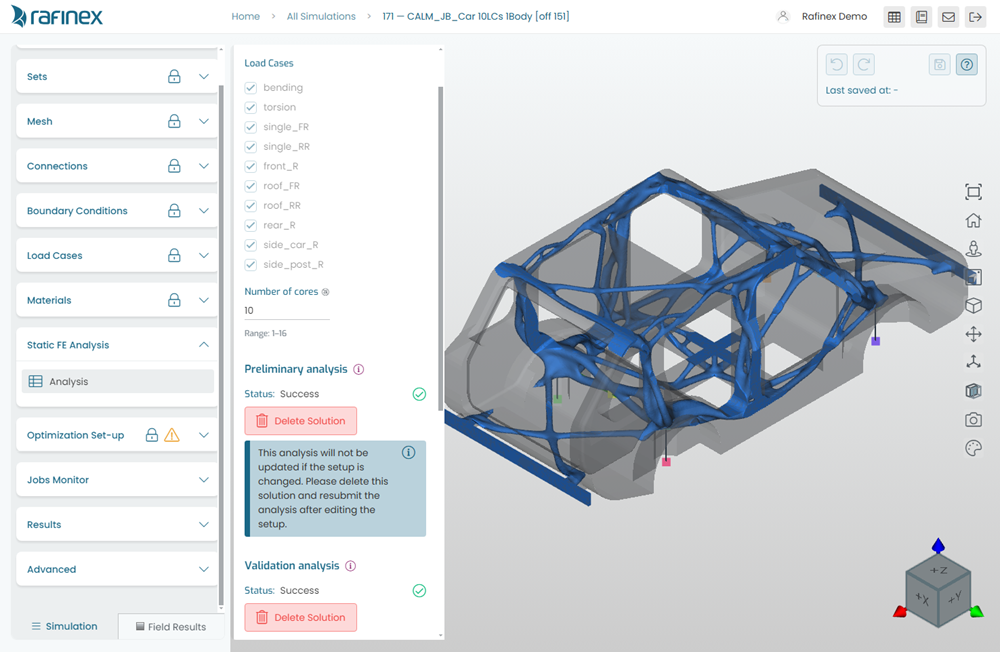
Fig. 12.1 Finite Element Analysis (FEA) solver
Preliminary and validation FE analyses are always solved with high-order (TET10) tetrahedral elements, so that the stiffness of the model is captured as correctly as possible.
Tip
It is highly recommended to perform a Preliminary FEA on most optimization setups at the start of a new project, before solving a topology optimization analysis. It is a fast way to check that the model behaves as intended, load cases make sense, and deformed shapes do not show any unexpected behavior.
Clicking on the Field Results tab (bottom-left of the UI window) will give users access to the FEA results with usual contour variables: displacements, rotations (couplings and springs), von Mises stress, strain energy densities.